GE8 Fit Chinese Head Unit review...
#1
GE8 Fit Chinese Head Unit review...
Honda Fit DVD, Bluetooth, Video, Radio, Audio & Navigation
Model: FS-H1878
Pros: Multimedia player, Bluetooth, GPS Navigation, Touch screen, suits our tiny speakers better.
Cons: Relocation of the USB port, graphical interface, no name brand. Color of the unit is slightly darker, most notable in direct sunlight.
Though all Fit’s will experience this: Any aftermarket or OEM Navi unit, the screen will be washed out from the sun.
FEATURES
Bluetooth: Works great & is easy to use. After pairing my iPhone, the car will automatically connect when the unit is on. No contacts appear on the screen though, just the number. Also, if you have a bluetooth music player, it can connect and play through the unit.
Due to the nature of the Fit's road noise, callers will have a hard time hearing you when driving above 30 mph.
Caution: If you had music playing before your phone call. It will exit out of the music player, and you’ll need to open it again after the call.
GPS: Very impressive. The maps are loading from the SD memory stick (included) in the front of the head unit. You can select 2D or 3D maps. Address input is fast, smooth, and it has multiple languages/voices to choose from.
The music will cut off when the navi speaks and will come back on with no abrupt volume changes. It will tell you how many feet to turn rather than street names unfortunately. The only gripe I see with this Navi is: When the maps become outdated, you’ll have to update the SD memory card via computer. I’m not sure how to do that yet.
Caution: Start the GPS first if you want to listen to music. When you have the music playing first, and then access the GPS, it will stop the music. The GPS needs to load first in order to listen to the music and use the navi at the same time.
USB Port: It comes with a mini to regular size USB cord. I don’t like the location of the USB port. I can already see scratches in the future from inserting the wire wrong. Anyways, I use my flash drive mainly for music. I notice when it’s really hot outside, it may take a few plug ins and unplugs for the flash drive to be recognized. I’m not sure if its cause my flash drive is left in the heat or it’s the unit. The graphical interface imo is fugly. It’s a blue background with yellow accents but it works. I don’t think there is a shuffle option when playing music. The artist & title doesn’t appear but the actual file name does. For instance, 2PAC~0001. So it could be really hard to see what’s playing next.
DVD & USB Video Player: Just pop the DVD in and it’ll automatically start playing. It will show up on a smaller screen, just tap the screen to go full size. It will also play AVI, supposedly MP4’s (the videos I downloaded from Youtube are MP4 but don’t play) and movies with subtitles, example: Divx. To get the controls to show up, just tap in the lower right hand corner.
Radio: I don’t really listen to the radio but notice that it’s very fuzzy. I’m not sure if the wire connected to the antenna is the right plug. I’m sure there are ways around this.
Ipod: The Fit’s bottom glove box has a little slit on the left hand side, I routed the ipod wire though there. Interface is that ugly blue & yellow again. Playlists do work, it’s pretty much the same controls when the flash drive is used but the Artist & Title show up.
Auxiliary Jack: Pretty straight forward, works like the old stock unit but the screen displays audio controls. (bass, fader, treble, & etc.)
STUFF I DIDN'T INSTALL
TV: It came with antennas but I didn’t install those. I didn’t really need this feature. In case you want to wire out some monitors in the head rest, there are AV cables on the back of the unit for at least two monitors.
Reverse Camera: As small the Fit is I don’t think our cars really need it. Also, you would have to pay extra for this option.
Steering wheel audio controls: The unit does have the steering wheel feature but I have the non-navi version Fit, without the audio controls. I plan to include this later.
There is also a little credit card remote included but sorry no reviews on this. I don’t use the remote.
Seller: The seller was great, please note that the seller is from Hong Kong, and it my take a while for him to respond back. Usually it’ll take 12hrs, depending what time of day you e-mail him. He asked for pictures of the stock head unit, and pictures of your wiring harness. I found some pictures online of the harness and sent those.
Caution: All of the wires were a direct fit except one, it was the main wiring harness (speakers, power, etc) I’ve already let him know about this. The wiring harness that was sent was to me was for Honda’s 09 & up I think… but the Honda Fit has a totally different harness. Luckily I was able to find one in my city, supposedly they are hard to come by and you may have to order it online, my local Best Buy didn’t carry them but a local Car shop did. I just cut off the white harness off and rewired it to the Fit’s harness (gray). The wires were color coded.
Verdict: I am very pleased with this unit. I do miss features of the old unit (shuffle, that ugly dial knob was really handy) but with all the features of the new unit, it was totally worth it. I ended up paying about $523.00 total. Shipping was expensive but fast, they sent it out on Friday from Hong Kong, and I got it Monday in Colorado.
Here’s the link where I purchased from:
http://www.foreverstarcar.com/product/honda-fit-jazz-city-sport-car-dvd-player-video-radio-audio-navigation
Pictures:
Out with the old & in with the new!

Installation was a breeze

Main Menu

Loading screen for DVD

Notice the finish is a little darker in direct sunlight.

Video quality is very high. Testing my son's Baby Einstein's DVD.

USB mode: Fugly interface! but I'll live..
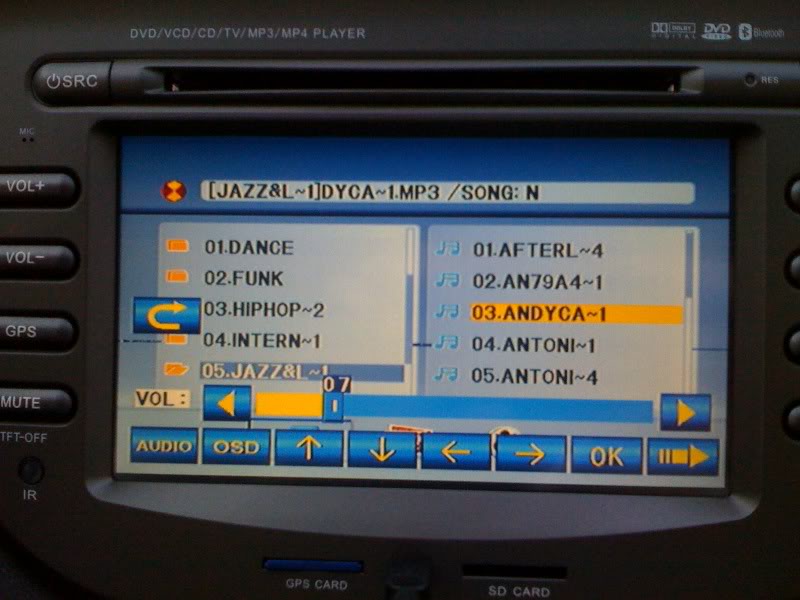
Navigation Menu:

Map at daytime. (At night the map changes to a black & blue theme)

Unit at night. The buttons light up bright white unlike our dull buttons.

Please feel free to ask any questions!
Thanks for reading.
Update: Here's a couple pictures with the PSP hooked up via A/V Composite cables, wish this unit took Component instead so I could play games.


Model: FS-H1878
Pros: Multimedia player, Bluetooth, GPS Navigation, Touch screen, suits our tiny speakers better.
Cons: Relocation of the USB port, graphical interface, no name brand. Color of the unit is slightly darker, most notable in direct sunlight.
Though all Fit’s will experience this: Any aftermarket or OEM Navi unit, the screen will be washed out from the sun.
FEATURES
Bluetooth: Works great & is easy to use. After pairing my iPhone, the car will automatically connect when the unit is on. No contacts appear on the screen though, just the number. Also, if you have a bluetooth music player, it can connect and play through the unit.
Due to the nature of the Fit's road noise, callers will have a hard time hearing you when driving above 30 mph.
Caution: If you had music playing before your phone call. It will exit out of the music player, and you’ll need to open it again after the call.
GPS: Very impressive. The maps are loading from the SD memory stick (included) in the front of the head unit. You can select 2D or 3D maps. Address input is fast, smooth, and it has multiple languages/voices to choose from.
The music will cut off when the navi speaks and will come back on with no abrupt volume changes. It will tell you how many feet to turn rather than street names unfortunately. The only gripe I see with this Navi is: When the maps become outdated, you’ll have to update the SD memory card via computer. I’m not sure how to do that yet.
Caution: Start the GPS first if you want to listen to music. When you have the music playing first, and then access the GPS, it will stop the music. The GPS needs to load first in order to listen to the music and use the navi at the same time.
USB Port: It comes with a mini to regular size USB cord. I don’t like the location of the USB port. I can already see scratches in the future from inserting the wire wrong. Anyways, I use my flash drive mainly for music. I notice when it’s really hot outside, it may take a few plug ins and unplugs for the flash drive to be recognized. I’m not sure if its cause my flash drive is left in the heat or it’s the unit. The graphical interface imo is fugly. It’s a blue background with yellow accents but it works. I don’t think there is a shuffle option when playing music. The artist & title doesn’t appear but the actual file name does. For instance, 2PAC~0001. So it could be really hard to see what’s playing next.
DVD & USB Video Player: Just pop the DVD in and it’ll automatically start playing. It will show up on a smaller screen, just tap the screen to go full size. It will also play AVI, supposedly MP4’s (the videos I downloaded from Youtube are MP4 but don’t play) and movies with subtitles, example: Divx. To get the controls to show up, just tap in the lower right hand corner.
Radio: I don’t really listen to the radio but notice that it’s very fuzzy. I’m not sure if the wire connected to the antenna is the right plug. I’m sure there are ways around this.
Ipod: The Fit’s bottom glove box has a little slit on the left hand side, I routed the ipod wire though there. Interface is that ugly blue & yellow again. Playlists do work, it’s pretty much the same controls when the flash drive is used but the Artist & Title show up.
Auxiliary Jack: Pretty straight forward, works like the old stock unit but the screen displays audio controls. (bass, fader, treble, & etc.)
STUFF I DIDN'T INSTALL
TV: It came with antennas but I didn’t install those. I didn’t really need this feature. In case you want to wire out some monitors in the head rest, there are AV cables on the back of the unit for at least two monitors.
Reverse Camera: As small the Fit is I don’t think our cars really need it. Also, you would have to pay extra for this option.
Steering wheel audio controls: The unit does have the steering wheel feature but I have the non-navi version Fit, without the audio controls. I plan to include this later.
There is also a little credit card remote included but sorry no reviews on this. I don’t use the remote.
Seller: The seller was great, please note that the seller is from Hong Kong, and it my take a while for him to respond back. Usually it’ll take 12hrs, depending what time of day you e-mail him. He asked for pictures of the stock head unit, and pictures of your wiring harness. I found some pictures online of the harness and sent those.
Caution: All of the wires were a direct fit except one, it was the main wiring harness (speakers, power, etc) I’ve already let him know about this. The wiring harness that was sent was to me was for Honda’s 09 & up I think… but the Honda Fit has a totally different harness. Luckily I was able to find one in my city, supposedly they are hard to come by and you may have to order it online, my local Best Buy didn’t carry them but a local Car shop did. I just cut off the white harness off and rewired it to the Fit’s harness (gray). The wires were color coded.
Verdict: I am very pleased with this unit. I do miss features of the old unit (shuffle, that ugly dial knob was really handy) but with all the features of the new unit, it was totally worth it. I ended up paying about $523.00 total. Shipping was expensive but fast, they sent it out on Friday from Hong Kong, and I got it Monday in Colorado.
Here’s the link where I purchased from:
http://www.foreverstarcar.com/product/honda-fit-jazz-city-sport-car-dvd-player-video-radio-audio-navigation
Pictures:
Out with the old & in with the new!

Installation was a breeze

Main Menu

Loading screen for DVD

Notice the finish is a little darker in direct sunlight.

Video quality is very high. Testing my son's Baby Einstein's DVD.

USB mode: Fugly interface! but I'll live..
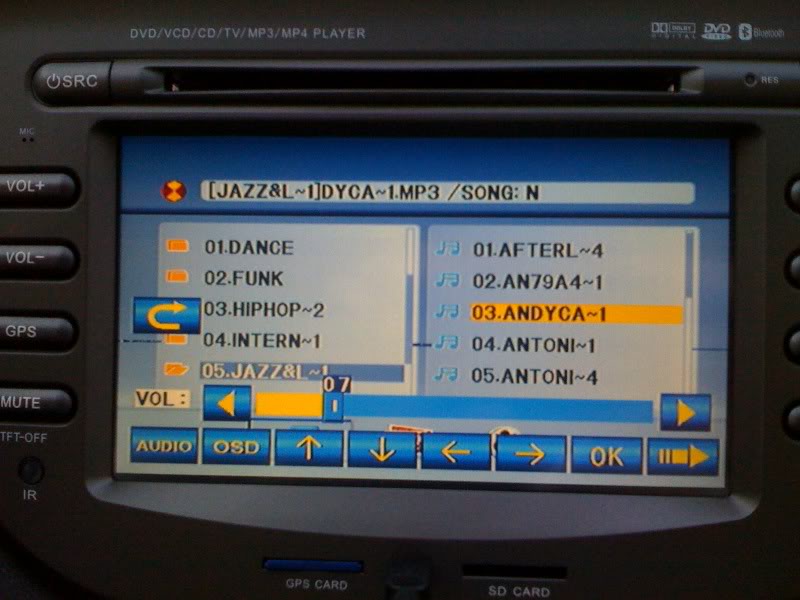
Navigation Menu:

Map at daytime. (At night the map changes to a black & blue theme)

Unit at night. The buttons light up bright white unlike our dull buttons.

Please feel free to ask any questions!
Thanks for reading.
Update: Here's a couple pictures with the PSP hooked up via A/V Composite cables, wish this unit took Component instead so I could play games.


Last edited by GUESTO; 09-02-2010 at 08:31 AM.
#2
Hey looks great! Thanks for the review. Looks like all the features of it are very straightforward. One thing about the link is that it doesn't mention the internal amplifier power. That'd be one thing I would be concerned about is sound quality. How does it sound to you? Have you or are you going to do any speaker upgrades?
#3
Thanks for reading, I don't plan any speaker upgrades. I'm not sure where the internal amp is, whether it's on the unit or preamp'd with the Fit somewhere.
The sound quality imo is much better. You can actually feel a thud when the bass kicks. IMO the stock unit is very dull compared to this unit.
The sound quality imo is much better. You can actually feel a thud when the bass kicks. IMO the stock unit is very dull compared to this unit.
#7
Thanks! I left it plugged in and tucked away the airbag light behind the unit. I haven't gotten my steering wheel audio controls yet but I'm sure it would work. If you already have the Navi model of the Fit, then it's just a wire tap away. Non-Navi, you'll have to rewire the audio controls, I know there are posts here that will show you.
After a few months since this post, I use the remote more. The next track button on the unit is a little far and also anything to keep smudges off the screen.
After a few months since this post, I use the remote more. The next track button on the unit is a little far and also anything to keep smudges off the screen.
#11
Yup, fits great. Pretty much flush, also you'll need to transfer your clips from the old unit. Really easy. The only thing that's not flush is the color, it has a darker olive tint to it. Doesn't really bother me though, you can only notice it in sunlight.
#13
^^ Search my friend. https://www.fitfreak.net/forums/2nd-...k-install.html
very nice write up and nice review. So the oem usb port was not used? You used a new jack for the usb?
Edit:
I actually found some on eBay. http://shop.ebay.com/i.html?_kw=hond...os=94109&gbr=1
What do you guys think about it?
very nice write up and nice review. So the oem usb port was not used? You used a new jack for the usb?
Edit:
I actually found some on eBay. http://shop.ebay.com/i.html?_kw=hond...os=94109&gbr=1
What do you guys think about it?
Last edited by OhNineFIT; 10-20-2010 at 05:24 PM.
#14
Wow, those look good! The OEM unit has a nice price to it too.
The OEM USB port was left unhooked and tucked away. I could have connected to the OEM USB wire but since my unit has the USB interface in the front the wire would look tacky.
The OEM USB port was left unhooked and tucked away. I could have connected to the OEM USB wire but since my unit has the USB interface in the front the wire would look tacky.
^^ Search my friend. https://www.fitfreak.net/forums/2nd-...k-install.html
very nice write up and nice review. So the oem usb port was not used? You used a new jack for the usb?
Edit:
I actually found some on eBay. honda fit gps items - Get great deals on eBay Motors, Electronics items on eBay.com!
What do you guys think about it?
very nice write up and nice review. So the oem usb port was not used? You used a new jack for the usb?
Edit:
I actually found some on eBay. honda fit gps items - Get great deals on eBay Motors, Electronics items on eBay.com!
What do you guys think about it?
#18
Okay, so the only way to use the OEM usb is to plug it into the front of the unit... no plug in back?
Also, with the GPS, is there any way to download addresses or POI's from a PC? I thought maybe the SD slot would work?
Have you tried to pull over-the-air TV singals? We need a digital tuner to get those now.
Thanks for the review!
Also, with the GPS, is there any way to download addresses or POI's from a PC? I thought maybe the SD slot would work?
Have you tried to pull over-the-air TV singals? We need a digital tuner to get those now.
Thanks for the review!
#19
01. Unfortunately yes, the front is the only way to access the USB. No plugs in the back.
02. Sorry, I haven't tried that yet. I'm sure the maps are stored on the SD, just the matter of finding where to download the updated versions.
03. Sorry, no review for the TV, it came with wires & antennas but I didn't install those.
02. Sorry, I haven't tried that yet. I'm sure the maps are stored on the SD, just the matter of finding where to download the updated versions.
03. Sorry, no review for the TV, it came with wires & antennas but I didn't install those.
Okay, so the only way to use the OEM usb is to plug it into the front of the unit... no plug in back?
Also, with the GPS, is there any way to download addresses or POI's from a PC? I thought maybe the SD slot would work?
Have you tried to pull over-the-air TV singals? We need a digital tuner to get those now.
Thanks for the review!
Also, with the GPS, is there any way to download addresses or POI's from a PC? I thought maybe the SD slot would work?
Have you tried to pull over-the-air TV singals? We need a digital tuner to get those now.
Thanks for the review!
#20
Just installed the same exact one but the user interface is a little bit different. Overall it is pretty nice but I am having a few issues and am wondering if you are having the same.
1. When connected through bluetooth audio, is there a split-second 'skip' or 'silence' every 30 or so seconds when the music is playing? I connected using a Samsung vibrant and am wondering if it is the phone or the unit
2. When listening to the radio the volume increases and decreases randomly - I'm assuming because it switches from Stereo to Mono - do you have the same issue?
3. Is there a way to update the user interface to a newer version?
Thanks so much for the review!
1. When connected through bluetooth audio, is there a split-second 'skip' or 'silence' every 30 or so seconds when the music is playing? I connected using a Samsung vibrant and am wondering if it is the phone or the unit
2. When listening to the radio the volume increases and decreases randomly - I'm assuming because it switches from Stereo to Mono - do you have the same issue?
3. Is there a way to update the user interface to a newer version?
Thanks so much for the review!





