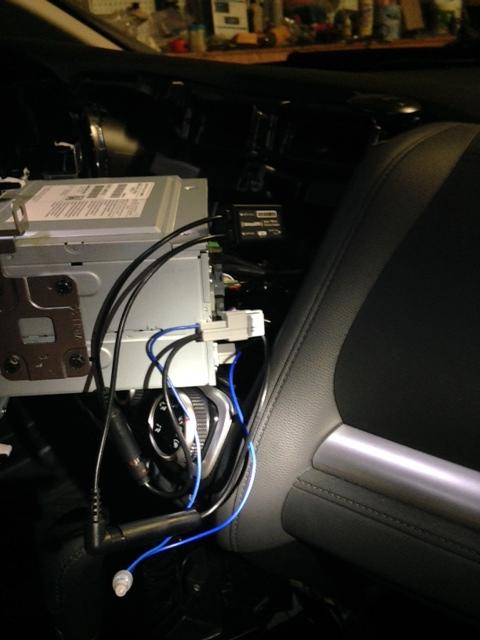Help with stock radio removal
#1
Help with stock radio removal
Hello I need help and have searched google and this forum for DIY on removing the stock radio and also maybe a wire diagram. I am planning to install a small amp for my upgraded door speakers but want to still use the stock radio. I need the wire diagram for the speaker wires so I can use the hi pass line input. Thank you
#2
Did you figure it out yet? You have to remove the air vent piece above the radio. There will be 2 8mm bolts behind there. Then remove the small panel in front of the console that has the USB port etc. way up under there is another 8mm going up into the radio. The trim piece around the gauges needs to be removed also. Then the only thing holding the radio is clips. Just pull and it will release. Took me several hours and multiple pieces removed to figure it out. I'd like to know the wires also. I figure I'll just match colors from the wires at the speakers. Would like to know what wire I can use for the remote turn on.
#3
Did you figure it out yet? You have to remove the air vent piece above the radio. There will be 2 8mm bolts behind there. Then remove the small panel in front of the console that has the USB port etc. way up under there is another 8mm going up into the radio. The trim piece around the gauges needs to be removed also. Then the only thing holding the radio is clips. Just pull and it will release. Took me several hours and multiple pieces removed to figure it out. I'd like to know the wires also. I figure I'll just match colors from the wires at the speakers. Would like to know what wire I can use for the remote turn on.
Sup Superfly thanks for the info man this helps a lot and will save me time. I actually got a quote for installing a line out adapter to a EQ and that to a 4 channel amp and a kicker hideaway sub amp combo. It is kinda pricey for the installation alone but I don't know if I will have time to do the installation myself. If I do I can find the accessory wire for you. Also I have changed out all the door speakers and still have the stock speakers in the box. Do you want me to take some pics of the wire color?
#4
Superfly/Payluder, Honda uses the EIA Color Code Connections as follows:
Yellow - 12V Battery / Constant
Red - 12V Ignition / Switched
Black - Chassis Ground
Black / White - Factory Amplifier Ground
Blue - Power Antenna / Factory Amplifier Remote Turn On
Blue / White - Factory Amplifier Remote Turn On
Orange - Dash Light Dimmer / Illumination
Orange / White - Dash Light Dimmer / Illumination
Orange / Black - Dash Light Dimmer Ground / Illumination Ground
Brown - Mute / Not Used
White - Left Front Speaker (+)
White / Black - Left Front Speaker (-)
Gray - Right Front Speaker (+)
Gray / Black - Right Front Speaker (-)
Green - Left Rear Speaker (+)
Green / Black - Left Rear Speaker (-)
Purple - Right Rear Speaker (+)
Purple / Black - Right Rear Speaker (-)
RCA Color Codes
White RCA - Left Front Speaker
Gray RCA - Right Front Speaker
Green RCA - Left Rear Speaker
Purple RCA - Right Rear Speaker
Red / White combinations
Red - Right input
White - Left input
Video
Yellow RCA - Video
Hope this helps.
Will be tackling my I.C.E. this weekend and Superfly's HU removal steps are a big help. No more guessing.


Yellow - 12V Battery / Constant
Red - 12V Ignition / Switched
Black - Chassis Ground
Black / White - Factory Amplifier Ground
Blue - Power Antenna / Factory Amplifier Remote Turn On
Blue / White - Factory Amplifier Remote Turn On
Orange - Dash Light Dimmer / Illumination
Orange / White - Dash Light Dimmer / Illumination
Orange / Black - Dash Light Dimmer Ground / Illumination Ground
Brown - Mute / Not Used
White - Left Front Speaker (+)
White / Black - Left Front Speaker (-)
Gray - Right Front Speaker (+)
Gray / Black - Right Front Speaker (-)
Green - Left Rear Speaker (+)
Green / Black - Left Rear Speaker (-)
Purple - Right Rear Speaker (+)
Purple / Black - Right Rear Speaker (-)
RCA Color Codes
White RCA - Left Front Speaker
Gray RCA - Right Front Speaker
Green RCA - Left Rear Speaker
Purple RCA - Right Rear Speaker
Red / White combinations
Red - Right input
White - Left input
Video
Yellow RCA - Video
Hope this helps.
Will be tackling my I.C.E. this weekend and Superfly's HU removal steps are a big help. No more guessing.



#5
for those who removed the radio, is it possible to access the antenna connection through the glovebox without removing the radio itself?
i pulled the glove box and was poking around, and it seemed that i may have enough room to access behind the radio, i just was unable to find he antenna during my quick inspection.
i pulled the glove box and was poking around, and it seemed that i may have enough room to access behind the radio, i just was unable to find he antenna during my quick inspection.
#6
This is great! Thanks Rottboy, this helps a lot. No need for the pics Payluder but thanks.
Rodney, I took the glove out to be able to see the bottom bolt and also to check other things out back there. I seriously doubt you can access the wires from there, I could barely see them up there from that spot.
Are you adding an FM modulator or something and that's why you're trying to access the antenna? I believe you'll need the Metra 40-HD31 adapter. I'll know later after mine comes in the mail. I bought HD30 because it says 05+ Hondas but it's wrong. After looking up images to match the actual antenna I have it looks like HD31 is a dead on match.
Rodney, I took the glove out to be able to see the bottom bolt and also to check other things out back there. I seriously doubt you can access the wires from there, I could barely see them up there from that spot.
Are you adding an FM modulator or something and that's why you're trying to access the antenna? I believe you'll need the Metra 40-HD31 adapter. I'll know later after mine comes in the mail. I bought HD30 because it says 05+ Hondas but it's wrong. After looking up images to match the actual antenna I have it looks like HD31 is a dead on match.
#7
FYI: Back of radio unit pictures
On ebay there is a seller who has a 2015 Honda Fit radio unit (without NAV) for sale. It has many pictures including the rear of the unit and the connectors.
The auction is here: 2015 Honda Fit Radio Receiver CD Player 39100 T5R A11 M1 New Take Off | eBay
EDIT: More information can be found on the FCC site that references the NR-241UH Blue Tooth model number
https://apps.fcc.gov/oetcf/eas/repor...=UJHNR241NR243
EDIT #2: Much more information on Radio Unit can be found here where Slick is trying to get XM to work with the radio unit:
http://9thcivic.com/forum/threads/sl...5/#post-306795
The auction is here: 2015 Honda Fit Radio Receiver CD Player 39100 T5R A11 M1 New Take Off | eBay
EDIT: More information can be found on the FCC site that references the NR-241UH Blue Tooth model number
https://apps.fcc.gov/oetcf/eas/repor...=UJHNR241NR243
EDIT #2: Much more information on Radio Unit can be found here where Slick is trying to get XM to work with the radio unit:
http://9thcivic.com/forum/threads/sl...5/#post-306795
Last edited by CIOWN; 10-02-2014 at 02:12 PM.
#9
Superfly/Payluder, Honda uses the EIA Color Code Connections as follows:
Yellow - 12V Battery / Constant
Red - 12V Ignition / Switched
Black - Chassis Ground
Black / White - Factory Amplifier Ground
Blue - Power Antenna / Factory Amplifier Remote Turn On
Blue / White - Factory Amplifier Remote Turn On
Orange - Dash Light Dimmer / Illumination
Orange / White - Dash Light Dimmer / Illumination
Orange / Black - Dash Light Dimmer Ground / Illumination Ground
Brown - Mute / Not Used
White - Left Front Speaker (+)
White / Black - Left Front Speaker (-)
Gray - Right Front Speaker (+)
Gray / Black - Right Front Speaker (-)
Green - Left Rear Speaker (+)
Green / Black - Left Rear Speaker (-)
Purple - Right Rear Speaker (+)
Purple / Black - Right Rear Speaker (-)
RCA Color Codes
White RCA - Left Front Speaker
Gray RCA - Right Front Speaker
Green RCA - Left Rear Speaker
Purple RCA - Right Rear Speaker
Red / White combinations
Red - Right input
White - Left input
Video
Yellow RCA - Video
Hope this helps.
Will be tackling my I.C.E. this weekend and Superfly's HU removal steps are a big help. No more guessing.


Yellow - 12V Battery / Constant
Red - 12V Ignition / Switched
Black - Chassis Ground
Black / White - Factory Amplifier Ground
Blue - Power Antenna / Factory Amplifier Remote Turn On
Blue / White - Factory Amplifier Remote Turn On
Orange - Dash Light Dimmer / Illumination
Orange / White - Dash Light Dimmer / Illumination
Orange / Black - Dash Light Dimmer Ground / Illumination Ground
Brown - Mute / Not Used
White - Left Front Speaker (+)
White / Black - Left Front Speaker (-)
Gray - Right Front Speaker (+)
Gray / Black - Right Front Speaker (-)
Green - Left Rear Speaker (+)
Green / Black - Left Rear Speaker (-)
Purple - Right Rear Speaker (+)
Purple / Black - Right Rear Speaker (-)
RCA Color Codes
White RCA - Left Front Speaker
Gray RCA - Right Front Speaker
Green RCA - Left Rear Speaker
Purple RCA - Right Rear Speaker
Red / White combinations
Red - Right input
White - Left input
Video
Yellow RCA - Video
Hope this helps.
Will be tackling my I.C.E. this weekend and Superfly's HU removal steps are a big help. No more guessing.



Any info on dome light and headlight colors at the fuse box?
#10
On ebay there is a seller who has a 2015 Honda Fit radio unit (without NAV) for sale. It has many pictures including the rear of the unit and the connectors.
The auction is here: 2015 Honda Fit Radio Receiver CD Player 39100 T5R A11 M1 New Take Off | eBay
EDIT: More information can be found on the FCC site that references the NR-241UH Blue Tooth model number
https://apps.fcc.gov/oetcf/eas/repor...=UJHNR241NR243
EDIT #2: Much more information on Radio Unit can be found here where Slick is trying to get XM to work with the radio unit:
Slick's "Orange Crush" Build | 9th Generation Honda Civic Forum
The auction is here: 2015 Honda Fit Radio Receiver CD Player 39100 T5R A11 M1 New Take Off | eBay
EDIT: More information can be found on the FCC site that references the NR-241UH Blue Tooth model number
https://apps.fcc.gov/oetcf/eas/repor...=UJHNR241NR243
EDIT #2: Much more information on Radio Unit can be found here where Slick is trying to get XM to work with the radio unit:
Slick's "Orange Crush" Build | 9th Generation Honda Civic Forum
Thanks!
#11
Rodney, I took the glove out to be able to see the bottom bolt and also to check other things out back there. I seriously doubt you can access the wires from there, I could barely see them up there from that spot.
Are you adding an FM modulator or something and that's why you're trying to access the antenna? I believe you'll need the Metra 40-HD31 adapter. I'll know later after mine comes in the mail.
Are you adding an FM modulator or something and that's why you're trying to access the antenna? I believe you'll need the Metra 40-HD31 adapter. I'll know later after mine comes in the mail.
keep me in the loop when you get yours sorted. i drive a lot in areas with no cell signal, so listening to the normal radio is starting to get old...

#12
You can use an FM modulator but they usually don't work that great. Did you see the posts at the end of this thread where we were talking about Bluetooth transmitters?
https://www.fitfreak.net/forums/3rd-...nput-jack.html

.
https://www.fitfreak.net/forums/3rd-...nput-jack.html

.
#13
Unfortunately, its not an area that I will use for now. Maybe you can pull out those components and establish the color of the wire from the source. Then look at the fuse box ID sheet and determine which is the fuse for those items. You should be able to do your project from there (hopefully). Good luck!

#14
 i am not sure i want to have a battery in the system that needs replacing.
i am not sure i want to have a battery in the system that needs replacing.i plan on testing everything out this sunday, i will let you know how i make out. thanks again!

#16
this audio thing is really starting to annoy me...

Thread
Thread Starter
Forum
Replies
Last Post
hellgiver
3rd Generation GK Specific Fit I.C.E. Sub-Forum
2
09-10-2014 09:26 AM
BlackFit07
Fit Interior Modifications
3
09-14-2006 02:46 PM