Spotify + HondaLink
#1
Spotify + HondaLink
I just test drove the fit earlier today, and I'm wondering if others are using Spotify streaming via their iPhone and connecting to your Fit via Bluetooth.
The reason I ask is because in my last car, my BRZ, the track names and metadata would display, but the fit showed "No Track" during my test drive. The audio works but I wouldn't see any track info at all...
Any idea what is going on?
The reason I ask is because in my last car, my BRZ, the track names and metadata would display, but the fit showed "No Track" during my test drive. The audio works but I wouldn't see any track info at all...
Any idea what is going on?
#2
I'm not well versed in spotify, but I can tell you that there are certain times where the Bluetooth does not connect well with my iPhone and I have a no data screen as well. Other times it works completely fine without a single problem, so it's possible you just had a fluke moment with software...
#4
I picked up my 2015 Alabaster Silver Honda Fit EX this past Tuesday. I have been using Spotify since picking up my car with no problems. The name of the tracks display on the touchscreen and I can change/pause songs using the touchscreen.
#5
Ok, I just went out to my car to test this for you. I don't really use Spotify much, but I have it on my iPhone, so what the hell. First, I started playing a song with Spotify just on my phone, then I started the car. The song started playing over bluetooth, but no song info was showing up on the screen (like you mentioned from your test drive). Here's what my phone was showing:
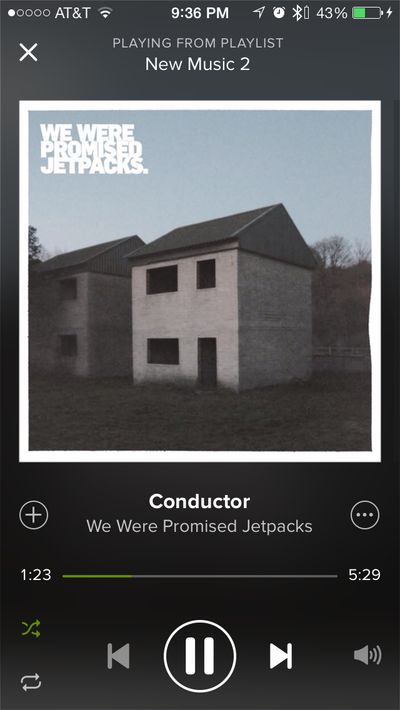
and here's what the screen was showing:

I was able to pause the music just fine using the pause button, which was nice. I then thought to plug the phone in using a lightning to USB cable, and switch the source from Bluetooth to iPod. It then showed me the song info! Here's a pic:

Notice that the pause button is now gone (I'm not sure why you can pause under Bluetooth, but not under iPod. It's the same for playing music from the phone's iTunes library and it sucks). So there you go, you just have to plug it in to see the song info!
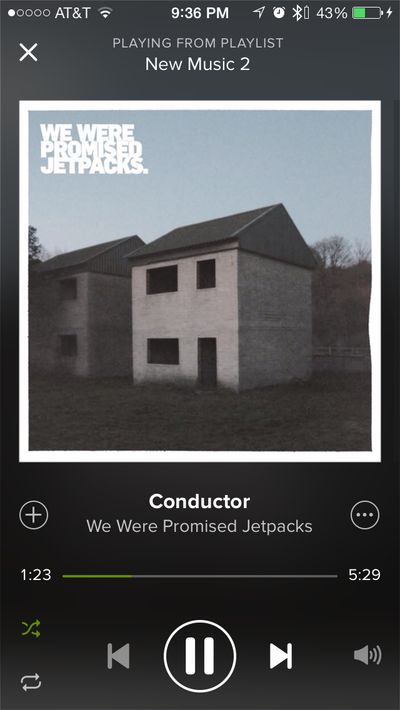
and here's what the screen was showing:

I was able to pause the music just fine using the pause button, which was nice. I then thought to plug the phone in using a lightning to USB cable, and switch the source from Bluetooth to iPod. It then showed me the song info! Here's a pic:

Notice that the pause button is now gone (I'm not sure why you can pause under Bluetooth, but not under iPod. It's the same for playing music from the phone's iTunes library and it sucks). So there you go, you just have to plug it in to see the song info!
#7
Wow, you guys all rock, thanks for going out and even testing it for me.
Strange that we're all getting different results.
Question:
1. When you're on Bluetooth, is anyone successfully able to get metadata (track info) to transmit via iPhone Spotify?
2. When you plug in using Lightning cable to USB, does the phone still operate as usual and charge?
Strange that we're all getting different results.
Question:
1. When you're on Bluetooth, is anyone successfully able to get metadata (track info) to transmit via iPhone Spotify?
2. When you plug in using Lightning cable to USB, does the phone still operate as usual and charge?
#8
I have figured it out! sort of...
My wife and I were driving along and i plugged her iPhone in and it showed the album info and everything. Then we went into the store and came back and the phone connected via BT and showed album info! It was still on iPod, so i switched back to BT and it stopped showing the album info. I switched it back to iPod and it showed the info again all over BT! However, at least with Spotify it showed the info but not the cover art over BT. I could only get it to display cover art over USB. Also, yes the phone does charge and operate as normal when connected vie USB and playing Spotify. I have only tried this on the USB in the center console.
Last edited by delgadb2; 09-26-2014 at 01:18 AM.
#9
I don't have an iPhone, but have an Android tablet and things are a bit... inconsistent.
When my tablet is powered down the song display won't change, but the music keeps going and the "next song" button works.
If I open up the tablet and bring Spotify out of the background, then the song/text updates just fine.
I'm going to have to try the USB and see what happens.
When my tablet is powered down the song display won't change, but the music keeps going and the "next song" button works.
If I open up the tablet and bring Spotify out of the background, then the song/text updates just fine.
I'm going to have to try the USB and see what happens.
#10
I've decided something changed recently with Spotify and bluetooth on my Android device. It used to be I could start it up and when I walked away from the car it would stop playing. When I'd get back into the car, later that day, it'd pick up from where it left off.
Now it doesn't pickup until I log in and pull up Spotify and manually start it up again. Not sure if it is the OS or Spotify doing that. I might research that.
Now it doesn't pickup until I log in and pull up Spotify and manually start it up again. Not sure if it is the OS or Spotify doing that. I might research that.
#12
Just got my 2015 Fit LX yesterday, and spotify does not show metadata using my note 3. Other cars I drove have (2015 VW beetle and jetta, Hyundai Elentra GT). Read elsewhere to start spotify after phone connects. Hopefully that works. Small annoyance
#13
There's some issues with Lollipop and metadata being sent with Bluetooth and certain applications. You could downgrade to KitKat as I didn't have problems with that sending data regardless of application.
Only app right now that works for me and sending artist info and the like over bluetooth is the built in music player with android.
That said, 5.1 does seem to play with Mirrorlink better, and using Rockscout I was able to get Spotify up on my headunit displaying everything, artist info, album art, etc. Drawbacks are that android lowers volume when connecting to a device, but Mirrorlink locks me out of using my phone so there seems to be a permanent decrease in volume while connected. I'll have to mess with Tasker to see if I can work around this.
Only app right now that works for me and sending artist info and the like over bluetooth is the built in music player with android.
That said, 5.1 does seem to play with Mirrorlink better, and using Rockscout I was able to get Spotify up on my headunit displaying everything, artist info, album art, etc. Drawbacks are that android lowers volume when connecting to a device, but Mirrorlink locks me out of using my phone so there seems to be a permanent decrease in volume while connected. I'll have to mess with Tasker to see if I can work around this.
Thread
Thread Starter
Forum
Replies
Last Post
RedAxel
Fit Interior Modifications
3
08-04-2015 08:44 PM




