Apple carplay side menu relocation
#1
Apple carplay side menu relocation
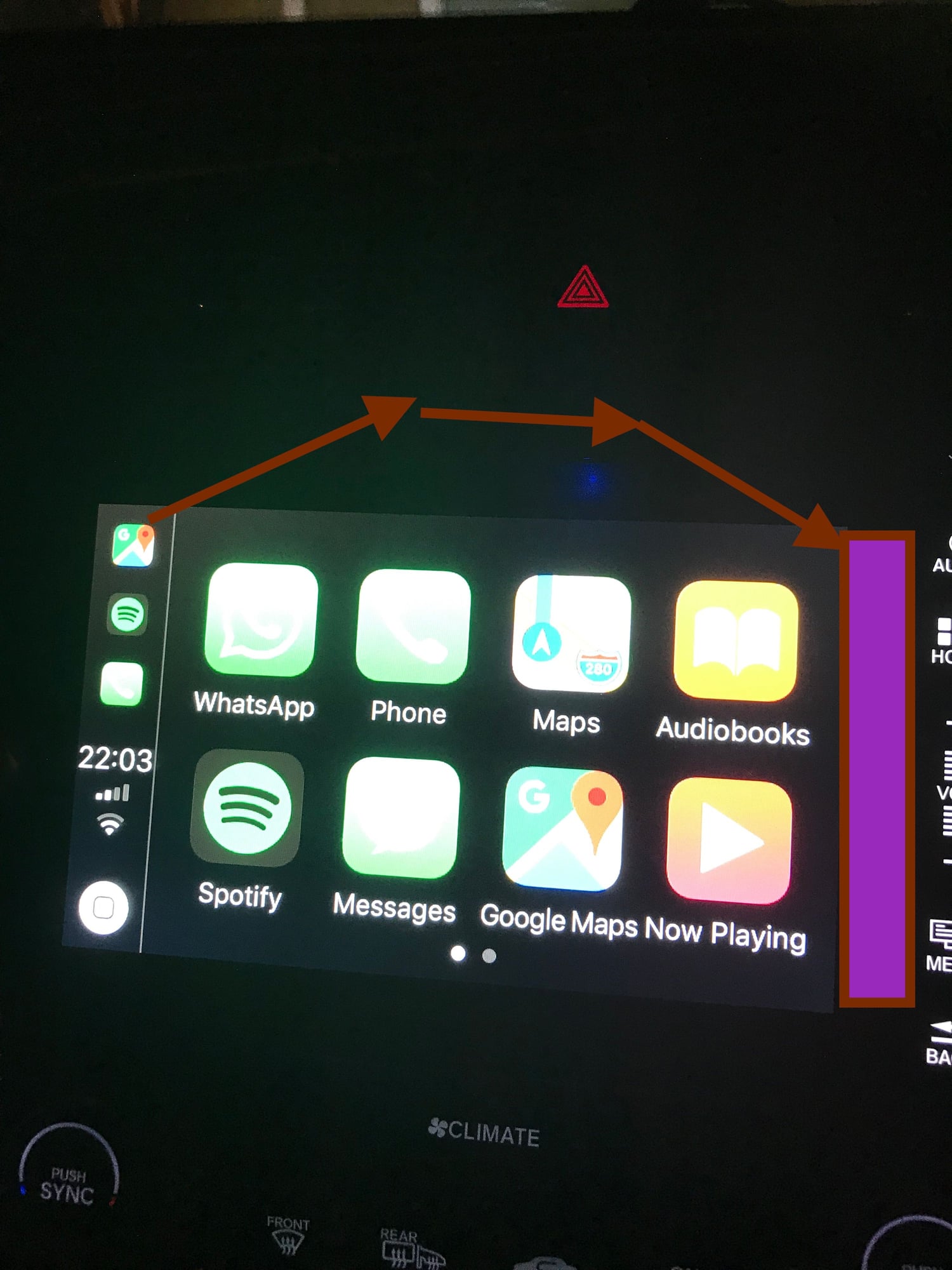
APPLE CARPLAY MENU
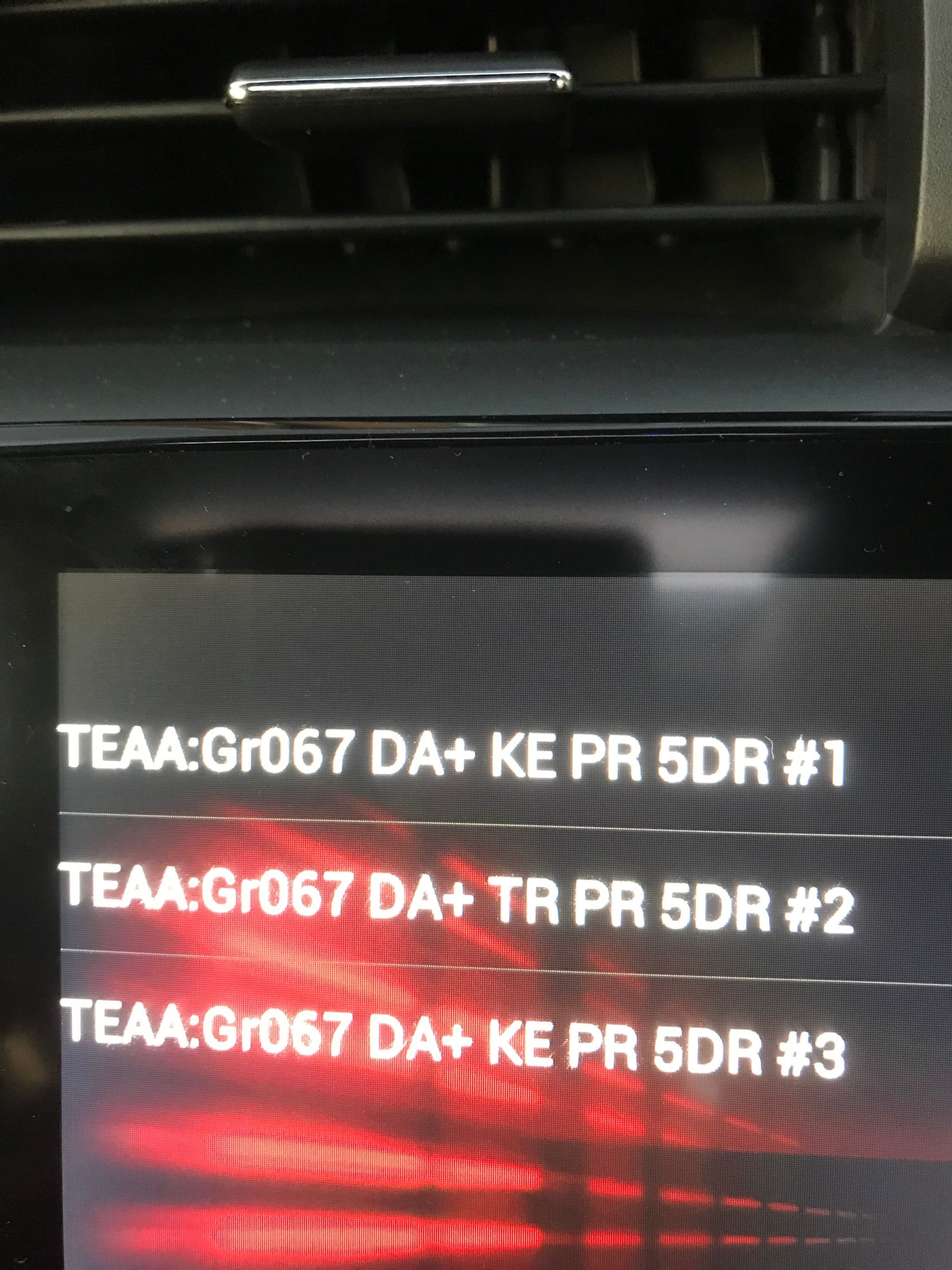
VERSIONS
Hi Guys,
New to this so please go easy on me (apologies if this is the wrong place to post).
I am currently driving a Honda civic (2017) right hand drive in the UK. I was messing about with the settings (in the hidden menu) on the head unit and selected the vehicle model information changed and the version. I didn't notice the difference until I connected my phone and the apple carplay came up.
The side bar menu is now on the wrong side (left). I tried to change to one of the other versions but it had no effect and the side has remained in the same location.
After doing some research on other makes of car the menu side can be changed (in the head unit options NOT the phone settings), however in the Honda menu this option doesn't exist?
I have also tried changing the setting in the hidden menu "LHS" or "RHS" (which I assume is for Left/Right hand side) still with no effect.
See attached photo of the apple carplay menu bar i am talking about.
Also attached is a photo of the versions I have tried changing in the hidden menu.
ANY HELP WOULD BE MUCH APPRECIATED!
Thread
Thread Starter
Forum
Replies
Last Post
Eric Schnell
3rd Generation (2015+)
2
07-04-2019 10:54 AM
floffy11
Alabama Community
0
08-10-2011 05:59 AM



