upcoming project.
#1
project done
ice, ice, ba... blah.
Sorry, everytime I see the sub-forum title I.C.E. I want to do that.
On to the topic...
Some time last week, I got the massive urge to replace the stock radio. Actually, this was something I wanted to do since before I got the Fit, since I had decided to forgo the Navi trim. I even had a Navi trim Fit on order from a dealer, until I got too pissed off at the delays. Actually, I wasn't pissed at the delays themselves, but at the manager that had blatantly lied to my face. I understand delays, I understand not being able to keep promises. But to claim to not make that promise in the first place? Well, my $20k just went to another dealership.
That aside... after some thought, I decided to go all out on the parts. Money was almost no object. I wanted something feature laden, looked good and had some good reviews.
I know Alpine is supposed to be one of the best in car audio, but despite looking at the INA-W910BT, I didn't want to go with Alpine for one simple reason... iPod connectivity bugs.
I've had effectively two Alpine headunits (IDA-x305 in the Nissan Pathfinder and our stock unit in the Fit, which is made by Alpine) along with two iPod Touches (a 2nd and a 4th gen). In the combinations of ipod and car radio, I've encountered bugs where it would boot up with a connection error (literally saying "connection error" or "unsupported"). If it were just that, I can almost be content with it... but for it to cut out WHILE in the middle of playing a song?!? The funny thing was, I had just pulled to a stop to check on my delivery, when the song stopped and I got the message "unsupported ver."
I only really researched the Alpine this time around just to compare to the following Pioneer unit.
The Pioneer AVIC-Z130BT, the current top of the line unit from Pioneer. This incidentally, has some of the best reviews despite being cheaper than the Alpine unit. And it did look great. I liked the features and the interface. But what I found out was... I didn't like the navigation portion. It was actually a topic that came up in some random forum when I was searching for reviews. The topic was about the map detail, specifically, the lack of some of the smaller streets (and names) showing up. Most posters in that thread actually didn't mind and called the very few that complained, a bunch of whiners. In any case, I do like seeing ALL streets that pop up, because even though I can get turn-by-turn when I'm going to a specific destination... I don't always have a specific destination. Sometimes I just wander around and like to see what street is coming up. Seeing it on the navigation unit is pretty much, better than trying to scan for a street sign in moderately fast moving traffic.
After some googling, it turns out... the Alpine wasn't much better in that regard.
And so, I come to the final in-dash navigation unit in this post... the Kenwood Excelon DNX9980HD. To be honest, I was hoping to avoid buying a Kenwood unit. I dunno, maybe I'm just getting snobbish, cause it feels like Kenwood would've been a "lower tier" brand or something (though I still don't like the "Excelon" name). But after looking over the unit, I found that I really did like it. Like the Pioneer, various reviews liked the interface and the feature set. Best of all... unlike the other two, which, according to some folks online, make there own navigation maps for their units, the Kenwood uses Garmin maps and other data. I like Garmin. Some folks say the Kenwood is a bit sluggish in navigation due to having a slower processor. But I wonder if the Kenwood has a similar power processor as the other brand's top of the line model, but they are only faster only because of the lack of detail in their maps.
And with that, I decided on the Kenwood... too bad it actually is the most expensive unit of the three... at least I bought it from Amazon, so it's a little less expensive than some other shops.
On to the list of parts...
Kenwood DNX9980HD (shipment 1)
Metra 40-HD10 antenna adapter (shipment 2)
Kenwood KCA-IP302 USB to iPod adapter (shipment 2)
Pioneer ND-BC4 cameras (2 of them, in shipment 3)
bought from Amazon, should arrive tomorrow... maybe, hopefully.
PAC SWI-JACK Steering Wheel Remote Interface, bought from Amazon in a separate order... hasn't shipped yet.
Honda Fit 2009- Up Silver I, E, DD Dash panel and
Honda Receiver Wire Harness bought from Crutchfield... arrived today.
(I don't know what their specific model # or the like, but Crutchfield has them listed as Item# 120997877S and 120701729)
And finally:
36770-TK6-A31 SWITCH ASSY., CRUISE & AUDIO &NAVIGATION
which I bought a long time ago but never bothered to hook up. This is for radio controls on the steering wheel. (36770-TK6-A41 has plugs for paddle shifters in A/T, but I have M/T).
As you can probably guess by now... my goal is to effectively move my Garmin GPS into the dash AND get steering wheel audio controls at the same time, also adding back up (and forward?) camera view(s). Those Pioneer cameras are cheaper than the Kenwood cameras and get better reviews in general too. Being universal, they should work just fine as any other 3rd party camera.
Now, the only debate I have left is... do I want to get the Garmin ecoRouteHD? By getting this, I can also condense some of the features of the UltraGauge into the head unit. As some of you already know, the ecorouteHD won't be as comprehensive as the UG, but then again, I don't really use the UG for much other than some mpg numbers and the like. (why does this feel like deja vu?)
The only thing that can kill... or rather delay this project (aside from being cold out) is the fact my family is trying to guilt-trip me into going to Cambodia to do some other kind of "shopping," because I'm the only un-married child left... GAH.
I'm not promising a DIY, cause I'll be honest, I'm a bit forgetful nowadays. But if I do happen to remember to take pictures, then I'll post something up. hopefully, whatever it is, is readable.
If you're just looking to add audio controls to the steering wheel, you can follow https://www.fitfreak.net/forums/2nd-...-controls.html. I bought a new harness instead of pulling one from another used car... but I think it should be about the same.
Sorry, everytime I see the sub-forum title I.C.E. I want to do that.
On to the topic...
Some time last week, I got the massive urge to replace the stock radio. Actually, this was something I wanted to do since before I got the Fit, since I had decided to forgo the Navi trim. I even had a Navi trim Fit on order from a dealer, until I got too pissed off at the delays. Actually, I wasn't pissed at the delays themselves, but at the manager that had blatantly lied to my face. I understand delays, I understand not being able to keep promises. But to claim to not make that promise in the first place? Well, my $20k just went to another dealership.
That aside... after some thought, I decided to go all out on the parts. Money was almost no object. I wanted something feature laden, looked good and had some good reviews.
I know Alpine is supposed to be one of the best in car audio, but despite looking at the INA-W910BT, I didn't want to go with Alpine for one simple reason... iPod connectivity bugs.
I've had effectively two Alpine headunits (IDA-x305 in the Nissan Pathfinder and our stock unit in the Fit, which is made by Alpine) along with two iPod Touches (a 2nd and a 4th gen). In the combinations of ipod and car radio, I've encountered bugs where it would boot up with a connection error (literally saying "connection error" or "unsupported"). If it were just that, I can almost be content with it... but for it to cut out WHILE in the middle of playing a song?!? The funny thing was, I had just pulled to a stop to check on my delivery, when the song stopped and I got the message "unsupported ver."

I only really researched the Alpine this time around just to compare to the following Pioneer unit.
The Pioneer AVIC-Z130BT, the current top of the line unit from Pioneer. This incidentally, has some of the best reviews despite being cheaper than the Alpine unit. And it did look great. I liked the features and the interface. But what I found out was... I didn't like the navigation portion. It was actually a topic that came up in some random forum when I was searching for reviews. The topic was about the map detail, specifically, the lack of some of the smaller streets (and names) showing up. Most posters in that thread actually didn't mind and called the very few that complained, a bunch of whiners. In any case, I do like seeing ALL streets that pop up, because even though I can get turn-by-turn when I'm going to a specific destination... I don't always have a specific destination. Sometimes I just wander around and like to see what street is coming up. Seeing it on the navigation unit is pretty much, better than trying to scan for a street sign in moderately fast moving traffic.
After some googling, it turns out... the Alpine wasn't much better in that regard.
And so, I come to the final in-dash navigation unit in this post... the Kenwood Excelon DNX9980HD. To be honest, I was hoping to avoid buying a Kenwood unit. I dunno, maybe I'm just getting snobbish, cause it feels like Kenwood would've been a "lower tier" brand or something (though I still don't like the "Excelon" name). But after looking over the unit, I found that I really did like it. Like the Pioneer, various reviews liked the interface and the feature set. Best of all... unlike the other two, which, according to some folks online, make there own navigation maps for their units, the Kenwood uses Garmin maps and other data. I like Garmin. Some folks say the Kenwood is a bit sluggish in navigation due to having a slower processor. But I wonder if the Kenwood has a similar power processor as the other brand's top of the line model, but they are only faster only because of the lack of detail in their maps.
And with that, I decided on the Kenwood... too bad it actually is the most expensive unit of the three... at least I bought it from Amazon, so it's a little less expensive than some other shops.
On to the list of parts...
Kenwood DNX9980HD (shipment 1)
Metra 40-HD10 antenna adapter (shipment 2)
Kenwood KCA-IP302 USB to iPod adapter (shipment 2)
Pioneer ND-BC4 cameras (2 of them, in shipment 3)
bought from Amazon, should arrive tomorrow... maybe, hopefully.

PAC SWI-JACK Steering Wheel Remote Interface, bought from Amazon in a separate order... hasn't shipped yet.

Honda Fit 2009- Up Silver I, E, DD Dash panel and
Honda Receiver Wire Harness bought from Crutchfield... arrived today.
(I don't know what their specific model # or the like, but Crutchfield has them listed as Item# 120997877S and 120701729)
And finally:
36770-TK6-A31 SWITCH ASSY., CRUISE & AUDIO &NAVIGATION
which I bought a long time ago but never bothered to hook up. This is for radio controls on the steering wheel. (36770-TK6-A41 has plugs for paddle shifters in A/T, but I have M/T).
As you can probably guess by now... my goal is to effectively move my Garmin GPS into the dash AND get steering wheel audio controls at the same time, also adding back up (and forward?) camera view(s). Those Pioneer cameras are cheaper than the Kenwood cameras and get better reviews in general too. Being universal, they should work just fine as any other 3rd party camera.
Now, the only debate I have left is... do I want to get the Garmin ecoRouteHD? By getting this, I can also condense some of the features of the UltraGauge into the head unit. As some of you already know, the ecorouteHD won't be as comprehensive as the UG, but then again, I don't really use the UG for much other than some mpg numbers and the like. (why does this feel like deja vu?)
The only thing that can kill... or rather delay this project (aside from being cold out) is the fact my family is trying to guilt-trip me into going to Cambodia to do some other kind of "shopping," because I'm the only un-married child left... GAH.
I'm not promising a DIY, cause I'll be honest, I'm a bit forgetful nowadays. But if I do happen to remember to take pictures, then I'll post something up. hopefully, whatever it is, is readable.

If you're just looking to add audio controls to the steering wheel, you can follow https://www.fitfreak.net/forums/2nd-...-controls.html. I bought a new harness instead of pulling one from another used car... but I think it should be about the same.
Last edited by Goobers; 11-20-2011 at 08:11 AM.
#2
iPod connectivity bugs with an Alpine? First I have a CDA-9887 and I have never had a problem with my old 5th gen iPod classic or my new iPhone 4. And I have tried several other iPods from friends on my 9887 and again never an issue. I have installed several iPod connectivity units as well like the CDA-117 and again never an issue. I would say if you were using the same iPod for these units it's probably NOT the Alpine with the problem, but the iPod itself. And do not judge Alpine based on a factory radio, that is simply put not even remotely close to what you can buy from Alpine. While the factory radio is ok, its FAR from being the quality of my CDA-9887 which cost less than the factory radio when you look at the sticker price of the radio for the car.
It looks like you found a unit to settle on, but remember this if you plug in the same iPod and have the same issue, it wasn't the Alpine, it's your iPod. Nothing is ever perfect but I cannot say I have ever seen an issue with iPod's and Alpine unless there was a problem with the iPod itself.
It looks like you found a unit to settle on, but remember this if you plug in the same iPod and have the same issue, it wasn't the Alpine, it's your iPod. Nothing is ever perfect but I cannot say I have ever seen an issue with iPod's and Alpine unless there was a problem with the iPod itself.
#3
iPod connectivity bugs with an Alpine? First I have a CDA-9887 and I have never had a problem with my old 5th gen iPod classic or my new iPhone 4. And I have tried several other iPods from friends on my 9887 and again never an issue. I have installed several iPod connectivity units as well like the CDA-117 and again never an issue. I would say if you were using the same iPod for these units it's probably NOT the Alpine with the problem, but the iPod itself. And do not judge Alpine based on a factory radio, that is simply put not even remotely close to what you can buy from Alpine. While the factory radio is ok, its FAR from being the quality of my CDA-9887 which cost less than the factory radio when you look at the sticker price of the radio for the car.
It looks like you found a unit to settle on, but remember this if you plug in the same iPod and have the same issue, it wasn't the Alpine, it's your iPod. Nothing is ever perfect but I cannot say I have ever seen an issue with iPod's and Alpine unless there was a problem with the iPod itself.
It looks like you found a unit to settle on, but remember this if you plug in the same iPod and have the same issue, it wasn't the Alpine, it's your iPod. Nothing is ever perfect but I cannot say I have ever seen an issue with iPod's and Alpine unless there was a problem with the iPod itself.
On the flipside, I don't mean to imply I have the issue all the time. It happened often with older ipod firmware, and very rarely with the latest firmware. Usually goes away with a full restart of BOTH the iPod and the Alpine (by restarting the car). Of course, I don't blame only Alpine in these scenarios, but also Apple.
How much music did you have on your ipod/iphone? My 32 GB 2nd Gen was full (had to choose what NOT to sync) and the 64 GB 4th gen had a little more than the 2nd gen. That's some 7000 songs... it bugs out sometimes if I try to scroll through artist/album/song names.
On a side note, before creating my thread, I did find a mention on either Pioneer or Kenwood (I forget which) about a similar issue.
#6
I have an 8gig phone full, and my classic is an 80gig which is 90% full. No issues ever, using the proper cable and the proper type of iPod that works as mentioned in the manual for the radio, as well as keeping the iPod and iPhone always up to date with software.
#7
using the proper cable
and the proper type of iPod that works as mentioned in the manual for the radio
, as well as keeping the iPod and iPhone always up to date with software.
Just so you know, I've had plenty of other products without issue, while others have issues. I don't automatically dismiss their claims just because I didn't have issues.
edit: incidentally, my HU was delivered (to my work place), along with two cameras. Now... just waiting on the PAC adapter, antenna and the Kenwood ipod cable (i hate being "forced" to buy brand specific ipod cables).
Last edited by Goobers; 11-17-2011 at 03:22 PM. Reason: didn't want to double post
#8
can i sway you away from PAC SWI-JACK Steering Wheel Remote Interface?
i've had that interface and it's a bitch to program. and it's laggy when you hit buttons on the SW controls. i currently have the SW module from axxess and it's worlds better. self-programming and no lag when hitting buttons.
...and yes, i did have problems with a previous alpine x-series media receiver. when i updated my phone firmware to iOS4+, the connectivity died. i can't really blame the radio, though...it was designed before the iphone even came out.
good luck on the project!
i've had that interface and it's a bitch to program. and it's laggy when you hit buttons on the SW controls. i currently have the SW module from axxess and it's worlds better. self-programming and no lag when hitting buttons.
...and yes, i did have problems with a previous alpine x-series media receiver. when i updated my phone firmware to iOS4+, the connectivity died. i can't really blame the radio, though...it was designed before the iphone even came out.
good luck on the project!
#9
can i sway you away from PAC SWI-JACK Steering Wheel Remote Interface?
i've had that interface and it's a bitch to program. and it's laggy when you hit buttons on the SW controls. i currently have the SW module from axxess and it's worlds better. self-programming and no lag when hitting buttons.
...and yes, i did have problems with a previous alpine x-series media receiver. when i updated my phone firmware to iOS4+, the connectivity died. i can't really blame the radio, though...it was designed before the iphone even came out.
good luck on the project!
i've had that interface and it's a bitch to program. and it's laggy when you hit buttons on the SW controls. i currently have the SW module from axxess and it's worlds better. self-programming and no lag when hitting buttons.
...and yes, i did have problems with a previous alpine x-series media receiver. when i updated my phone firmware to iOS4+, the connectivity died. i can't really blame the radio, though...it was designed before the iphone even came out.
good luck on the project!
#10
So I decided I'm NOT going to do a DIY... cause, there's already one out there. https://www.fitfreak.net/forums/2nd-...in-stereo.html
Instead, I'm just gonna add random pics as I go.
Here's "Phase 1"






I'm using crimp on snap connectors... just in case I plug in something wrong, I can pull and reconnect.


You see the teal wire being connected to the black wire? That's the "bypass" for the safety lock out that prevents you from watching DVDs or some navigation functions while the car is not stopped with the parking brake up.

There are two wires that have connector ends, but aren't connected (antenna and steering wire) because they go to somewhere else. Both are still in the mail. And yes, I did cancel the order for the PAC and then ordered the Metra steering adapter. Then there's two wires I didn't put connector ends (an orange/white and the purple wire).
The orange/white coming from the car harness doesn't have a corresponding wire in the radio harness. The Fit has a dimmer wire and an illumination wire, but the radio only has "illumination." Though whether the radio simply dims or has variable levels of illumination, I haven't found out yet. But it has multiple "dimming" options in it's setup menus, one of which is to simply follow the navigation's day/night display setting, which I'll most likely use.
The purple wire (big bundle) is to connect to a reverse signal wire in the car's harness (somewhere). This is so the radio will automatically switch the screen to the back up camera when you pop it into reverse. Even though I've already paid for and received the two cameras, I'm kinda rethinking it... mostly because I might not use it as much as I would like to make it worth it... and frankly, I'm not feeling up to installing and routing the wires for it. Definitely hesitant on splicing into OE wiring for that purple wire (don't mind plugging an adapter though). *sigh*
On a side note, if I were to do both front and rear cameras, I know a perfect spot for the front... right in the top part of the Honda emblem!
Instead, I'm just gonna add random pics as I go.
Here's "Phase 1"
I'm using crimp on snap connectors... just in case I plug in something wrong, I can pull and reconnect.
You see the teal wire being connected to the black wire? That's the "bypass" for the safety lock out that prevents you from watching DVDs or some navigation functions while the car is not stopped with the parking brake up.
There are two wires that have connector ends, but aren't connected (antenna and steering wire) because they go to somewhere else. Both are still in the mail. And yes, I did cancel the order for the PAC and then ordered the Metra steering adapter. Then there's two wires I didn't put connector ends (an orange/white and the purple wire).
The orange/white coming from the car harness doesn't have a corresponding wire in the radio harness. The Fit has a dimmer wire and an illumination wire, but the radio only has "illumination." Though whether the radio simply dims or has variable levels of illumination, I haven't found out yet. But it has multiple "dimming" options in it's setup menus, one of which is to simply follow the navigation's day/night display setting, which I'll most likely use.
The purple wire (big bundle) is to connect to a reverse signal wire in the car's harness (somewhere). This is so the radio will automatically switch the screen to the back up camera when you pop it into reverse. Even though I've already paid for and received the two cameras, I'm kinda rethinking it... mostly because I might not use it as much as I would like to make it worth it... and frankly, I'm not feeling up to installing and routing the wires for it. Definitely hesitant on splicing into OE wiring for that purple wire (don't mind plugging an adapter though). *sigh*
On a side note, if I were to do both front and rear cameras, I know a perfect spot for the front... right in the top part of the Honda emblem!
Last edited by Goobers; 11-19-2011 at 01:16 PM.
#11
OKAY... i'm done.


cheapie plastic brackets... but I guess it gets the job done. It holds directly onto the unit. I was hoping it would hold onto the bracket that came with the unit, oh well.

I rushed to finish it up, so I neglected to take more pictures in-between.
I didn't install the Metra steering control adapter (it's still in the mail), and I think I'm gonna skip it for a while. At least, until I feel a little less lazy. Same with the extra cameras. I also snipped the purple wire down to about the same length as the other wires were before I put the connectors on and taped it off in the mean time. My thought is, if and when I do install the cameras (and possibly the reverse wire connection), I'll just use snap connectors to reattach it.
Incidentally, I messed around with it after the install, along with leaving my headlights and front map lights on... and drained my battery. A few hours later, the Fit managed to collect enough of a charge to restart. So, it's running now, hopefully, recharging the battery some.
cheapie plastic brackets... but I guess it gets the job done. It holds directly onto the unit. I was hoping it would hold onto the bracket that came with the unit, oh well.
I rushed to finish it up, so I neglected to take more pictures in-between.
I didn't install the Metra steering control adapter (it's still in the mail), and I think I'm gonna skip it for a while. At least, until I feel a little less lazy. Same with the extra cameras. I also snipped the purple wire down to about the same length as the other wires were before I put the connectors on and taped it off in the mean time. My thought is, if and when I do install the cameras (and possibly the reverse wire connection), I'll just use snap connectors to reattach it.
Incidentally, I messed around with it after the install, along with leaving my headlights and front map lights on... and drained my battery. A few hours later, the Fit managed to collect enough of a charge to restart. So, it's running now, hopefully, recharging the battery some.
#12
You will love your radio. I personally don't think there is a better double din on the market right now. That's just my opinion. Anyway, this is just a thought...
I plan on getting this camera and installing it where the squirter is for the back window. Here in AZ, it rarely rains so I wouldn't miss it at all. I just need to make sure the view won't be obstructed too much by the spoiler. I really like the Kenwood camera but my buddy said their is only way for the mounting option, so I am opting for this one.

I plan on getting this camera and installing it where the squirter is for the back window. Here in AZ, it rarely rains so I wouldn't miss it at all. I just need to make sure the view won't be obstructed too much by the spoiler. I really like the Kenwood camera but my buddy said their is only way for the mounting option, so I am opting for this one.

#13
You will love your radio. I personally don't think there is a better double din on the market right now. That's just my opinion. Anyway, this is just a thought...
I plan on getting this camera and installing it where the squirter is for the back window. Here in AZ, it rarely rains so I wouldn't miss it at all. I just need to make sure the view won't be obstructed too much by the spoiler. I really like the Kenwood camera but my buddy said their is only way for the mounting option, so I am opting for this one.
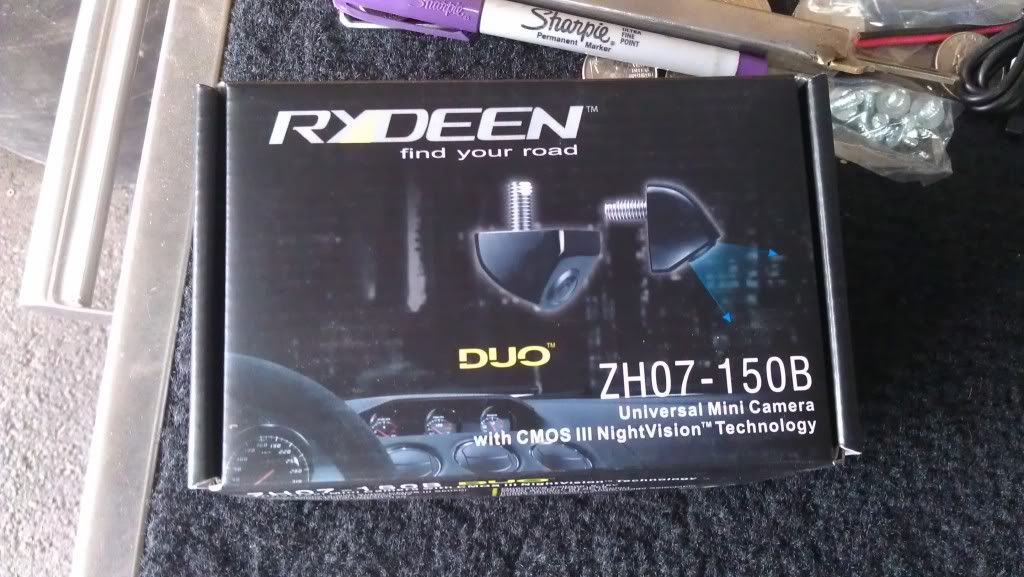
I plan on getting this camera and installing it where the squirter is for the back window. Here in AZ, it rarely rains so I wouldn't miss it at all. I just need to make sure the view won't be obstructed too much by the spoiler. I really like the Kenwood camera but my buddy said their is only way for the mounting option, so I am opting for this one.
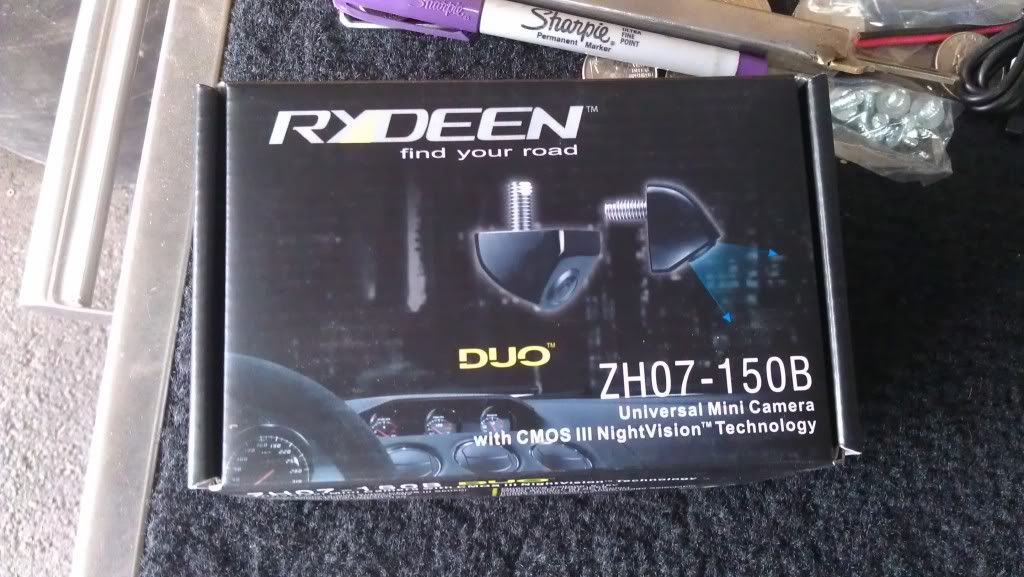
but the camera probably won't be obstructed at all, since you'll be looking more down than out.
A few of the places I thought about putting it were right on the license plate along the top. just above the top of the license plate, but this interferes with the hatch handle. On the underside of the spoiler, just out from the squirt nozzle. And finally, in the third brake light by making room in the middle of it (assuming it can even fit inside).
But the thought of figuring out where to mount it, then mounting it and routing the wire along with routing the reverse wire signal and splicing it into the car's signal wire after searching for it is triggering my "it feels too daunting" laziness mode.
#14
jay, that's pretty darn cool.
i got a cheap camera that mounts very "OEM" like. it just mounts on the left side where the cut out is for the plate lights. it does block a little bit of light but the plate is still fully lit up.

Uploaded with ImageShack.us

Uploaded with ImageShack.us
it's not the greatest, i'd rather have a cam that has IR LEDs to help me see better but i've no complaints for something that cost me $20 shipped and looks like it belongs on the car. it'll probably help a ton to change out my backup lights to some bright LEDs.

Uploaded with ImageShack.us
i got a cheap camera that mounts very "OEM" like. it just mounts on the left side where the cut out is for the plate lights. it does block a little bit of light but the plate is still fully lit up.

Uploaded with ImageShack.us

Uploaded with ImageShack.us
it's not the greatest, i'd rather have a cam that has IR LEDs to help me see better but i've no complaints for something that cost me $20 shipped and looks like it belongs on the car. it'll probably help a ton to change out my backup lights to some bright LEDs.

Uploaded with ImageShack.us
#16

Thread
Thread Starter
Forum
Replies
Last Post
linjon
2nd Generation (GE 08-13)
10
03-26-2012 01:02 PM






